WFLOW - Remote WSDL Workflows
Workflows may be built using web services as building blocks. WFLOW is a browser-based
workflow editor that uses Tigra Tree Menu, Graphviz, gSOAP, and bashlib to build, display,
and invoke workflows built from WSDL described web services.
Tigra Tree Menu
Tigra Tree Menu (http://www.softcomplex.com/products/tigra_tree_menu/), an open-source
JavaScript menu generator, is used to display the services published at a site in its
WSDL (web services description language) document. Uploading a simple text file containing
the URLs of desired WSDLs initializes the editor and menu. Nodes are added to a workflow
by clicking on menu items.
Graphviz
Graphviz (http://www.graphviz.org) is an open-source graph visualization package that
includes an option to produce clickable bitmaps for web pages. This feature is utilized
by WFLOW to build a workflow where each node of the graph represents a web service that
can be configured by clicking on it. Configuration options are displayed, along with
drop-down menus that list potential edge sinks on downstream nodes. Future work could
incorporate an ontology for our WSDL to further constrain graph semantics.
gSOAP
gSOAP (http://www.cs.fsu.edu/~engelen/soap.html) is an open-source web services development
toolkit that offers the ability to invoke web services in C/C++. Pressing the "Run Workflow"
button creates a C source file from the graph using gSOAP calls, which is then compiled and
run. Once invoked, workflows do not require the client running the browser to stay online;
status and results of the job are output to a web page that can be viewed at any time.
The C source code can be saved and rerun by hand or incorporated into a larger script.
bashlib
bashlib (http://bashlib.sourceforge.net) "is a shell script that makes CGI programming
in the bash shell easier, or at least more tolerable."
Download ver 0.2
 Displayed as a Graphviz bitmap, nodes are instantiated in the right pane by selecting a WSDL service from
the left pane. Each node is configured by clicking on it, which opens a page within the pane displaying
configuration options, along with drop-down menus that list potential edge sinks on downstream nodes.
Displayed as a Graphviz bitmap, nodes are instantiated in the right pane by selecting a WSDL service from
the left pane. Each node is configured by clicking on it, which opens a page within the pane displaying
configuration options, along with drop-down menus that list potential edge sinks on downstream nodes.
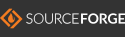
James Long
University of Alaska Fairbanks
jim.long|@|alaska.edu
Last updated 5/23/2013
 Displayed as a Graphviz bitmap, nodes are instantiated in the right pane by selecting a WSDL service from
the left pane. Each node is configured by clicking on it, which opens a page within the pane displaying
configuration options, along with drop-down menus that list potential edge sinks on downstream nodes.
Displayed as a Graphviz bitmap, nodes are instantiated in the right pane by selecting a WSDL service from
the left pane. Each node is configured by clicking on it, which opens a page within the pane displaying
configuration options, along with drop-down menus that list potential edge sinks on downstream nodes.